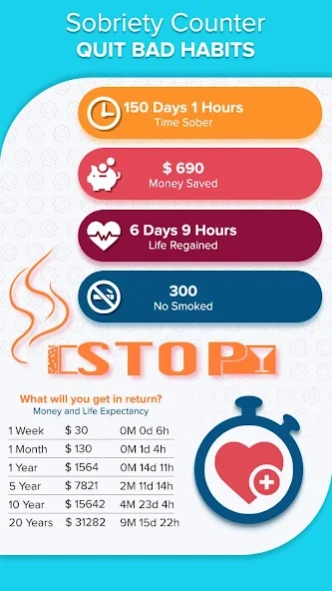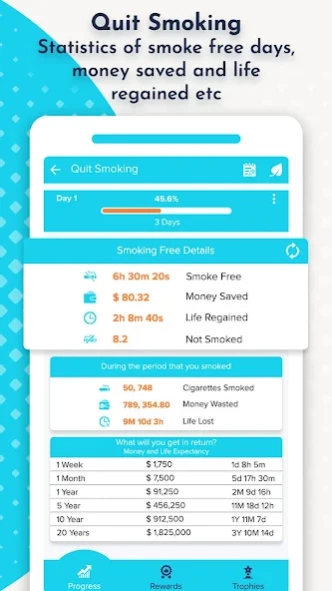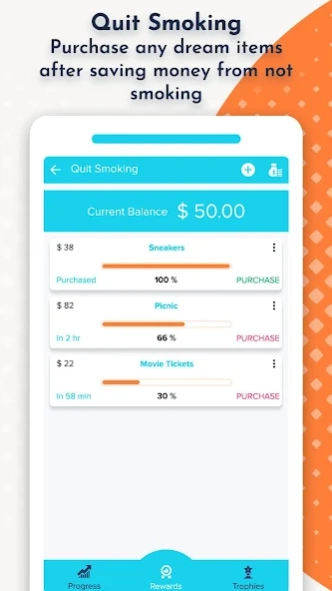Sober Time: Sobriety Counter 1.2
Free Version
Publisher Description
Sober Time: Sobriety Counter - App is very helpful to stop bad habits like smoking and helps you to Stay Sober.
I am Sober | Stay Sober, Stay Healthy! | Sober Time Counter | Get rid from Bad Habits | Break your bad habits and improve your Willpower
** You can reset your profile any time to start from first. (Reset profile) and change your profile details from home screen.
*What Quit Smoking offers?
- Quit smoking give statistics of smoke free days, money saved, life regained, not smoked day, Cigarettes Smoked, how much you wasted and life lost.
- Also app give brief info on Money and life expectancy
- Rewards and trophies will encourage continuously
- Reward is all about save money so you can purchase any dream items after saving money from not smoking.
- We will offer top reasons to quit smoking will change your mind.
Sobriety Counter - Quit Bad Habits useful features:
- Change or reset your user profile any time from home page
- App give you counts of sober days so it will encourage more to stay away from bad habits.
- Quit bad habits improve physical and mental health
- Break your bad habits and improve your Willpower
- Count Sobriety time
About Sober Time: Sobriety Counter
Sober Time: Sobriety Counter is a free app for Android published in the Health & Nutrition list of apps, part of Home & Hobby.
The company that develops Sober Time: Sobriety Counter is Magnetic Lab. The latest version released by its developer is 1.2.
To install Sober Time: Sobriety Counter on your Android device, just click the green Continue To App button above to start the installation process. The app is listed on our website since 2023-10-05 and was downloaded 5 times. We have already checked if the download link is safe, however for your own protection we recommend that you scan the downloaded app with your antivirus. Your antivirus may detect the Sober Time: Sobriety Counter as malware as malware if the download link to com.mlab.sobrietycounter is broken.
How to install Sober Time: Sobriety Counter on your Android device:
- Click on the Continue To App button on our website. This will redirect you to Google Play.
- Once the Sober Time: Sobriety Counter is shown in the Google Play listing of your Android device, you can start its download and installation. Tap on the Install button located below the search bar and to the right of the app icon.
- A pop-up window with the permissions required by Sober Time: Sobriety Counter will be shown. Click on Accept to continue the process.
- Sober Time: Sobriety Counter will be downloaded onto your device, displaying a progress. Once the download completes, the installation will start and you'll get a notification after the installation is finished.